شيكا

عدد المساهمات : 6824
نقاط : 8827
السٌّمعَة : 1
تاريخ التسجيل : 21/06/2013
 |  موضوع: البرنامج العملاق لحرق ونسخ الملفات واقراص السي دي UltraISO PE 9.3.6 Build 2766 في اخر موضوع: البرنامج العملاق لحرق ونسخ الملفات واقراص السي دي UltraISO PE 9.3.6 Build 2766 في اخر  الإثنين يوليو 08, 2013 9:30 pm الإثنين يوليو 08, 2013 9:30 pm | |
| UltraISO PE 9.3.6 Build 2766


[ندعوك للتسجيل في المنتدى أو التعريف بنفسك لمعاينة هذا الرابط]هو لعمل صوره للملفات على CD’s & DVD’s أو تحريرها وأيضا يحتوي على أدوات للتحويل , يستطيع البرنامج أي يحرر مباشرة من ملف الصورة للـCD’s & DVD’s و استخراج ملف أو مجلد منه , بالإضافة لقدرته لعمل ملف ISO من CD’s & DVD’s أو منHard Disk وفي نفس الوقع تستطيع حماية معلومات ملف ISO ذاتي الإقلاع وهكذا تستطيع عمل CD’s& DVD’s ذاتيه الإقلاع والآن تمتلك القدر على عمل أو تحرير ملفات ISO الخاصة بك ومن ثم حرقها إلى CD’s & DVD’s وفقا لحاجاتك الخاصة .
UltraISO هو محلل لصيغ ملفات ISO يستطيع أن يعالج في الوقت الحالي كل أنواع ملفات الصور تقريبا التي تشمل ISO & BIN و يدعم الصيغ الجديدة التي سوف تستحدث مع ذلك فهو قادر على فتح هذه الملفات ومباشرة استخراج الملفات والمجلدات ويحرر ويحول صور أخرى إلى صيغة ISO القياسي . يستخدم UltraISO نافذتين تمتلك كل منها أزرار لنقل الملفات أو حذفها أو عمل ملف جديد أو مجلد أو بإمكانك عن طريق السحب والإفلات نقل الملفات والمجلدات أو عن رايت كليك للحذف أو عمل ملف جديد أو مجلد .
UltraISO is an ISO CD/DVD image file creating/editing/converting tool and a bootable CD/DVD maker, it can directly edit the CD/DVD image file and extract files and folders from it, as well as directly make ISO files from your CD/DVD-ROM or hard disk. At the same time, you can maintain the ISO bootable information, thus creating your own bootable CD/DVDs. You now have the power to make and edit your own ISO files, and then burn them to CD/DVD for your own needs.
UltraISO is in sole possession of the intellectualized ISO document format analyzer, it can process at the present time almost all types of image files, including ISO and BIN, it may even support new image files which are yet to be created. UltraISO can open these image files, directly extract files and folders, edit it and convert other image files to the standard ISO format.
UltraISO uses the double window unification user contact interface, you have the choice to only use the quick buttons and/or the mouse Drag & Drops, you can handle any CD/DVD image file easily.
UltraISO can
1. Duplicate disc to ISO file from CD-ROM.
2. Build file on hard disk, CD-ROM, net drive to one ISO file.
3. Extract files from ISO file.
4. Edit ISO file in many format (such as Nero burning ROM, Easy CD Creator, CDRWin, CloneCD, BlindWrite, etc.).
5. Make bootable ISO file.
6. Create/Edit Audio CD image
| |
|
Arabian Star

عدد المساهمات : 19284
نقاط : 19282
السٌّمعَة : 0
تاريخ التسجيل : 02/07/2013
العمر : 25
الموقع : www.cs-games.com
 |  موضوع: _da3m_11 موضوع: _da3m_11  الإثنين يوليو 08, 2013 9:42 pm الإثنين يوليو 08, 2013 9:42 pm | |
| 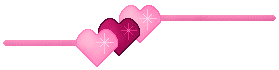 مأراوع قلمك حين يصول ويجول بين الكلمات تختار الحروف بكل أتقان .. تصيغ لنا من الأبداع سطور تُبهر كل من ينظر إليها .. دائمآانت متألق
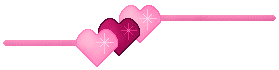 | |
|





